The Janus IV Collection is a collection of ten Instrument & Effect VSTs.
- Janus IV – fully-patchable polyphonic modular synthesizer
- ADs-8 – 8-part drum synth module
- Duoline 68 – polyphonic synth with a D-model vibe
- Struktur-4 – 4-Operator FM synth with modular routing
- Echolater – stereo modulating delay with tone control and cross-modulation for smooth Chorus & Echoes
- Echonest – multi-tap delay for Early Reflections and character echoes
- SD01 – Special Driver is a combo of Overdrive and Filters.
- RC-3 – character Resonating Tone Control with mixing options
- S-Sp 1 – character Haas Stereo Mixer
- Rev-T1 – character reverb with an adaptable algorithm.
Technical: Windows 64 Bit VST 2.4 made in SynthEdit. Requires a suitable VST Host or DAW.
Price: $10 at Ko-fi
Included Devices
Patch Demos + Video Manuals are with each device. I decided to deliver manuals in video form as not only does almost no one read the PDF manuals, but videos take significantly less time. Questions are also easier to ask and get answered on a video.
Janus IV

- Fully Patchable with Audio & CV interchangeable
- 4 OSC all of which can double as LFOs
- Moog & SVF Style Filters
- FM & Phase Distortion
- 1 LFO optimized for Vibrato
- 3 ADSR with switchable shaping & triggerable with CV
- Mixer with tricks
- Ring Mod
- Sample & Hold
- External Audio
- External Controls for use as CV Ins
- Polyphonic
Logic: There are many modular synth systems in software. They are all great in their own ways. The things that frustrated me with them were a) lack of native polyphony, b) inserting & moving modules around. This lead me to the solution of building a pre-formed interface with all the common modules present, allowing the user to wire them up as they desire. Similar in concept but faster in execution seeing the S&H module is always where the S&H module is – available for plugging without being inserted, moved or removed.
ADs-8

- 8 Drum synths with Triggers, activity LED, Level & Pan controls.
- Each lane has two separate synths A & B built from Sine waves. The B line can be switched to white noise with a BP Filter with a very fiery sound.
- The first 4 lanes are optimized slightly for their named sound.
Logic: Little equals making drum sounds in the mix. Samples don’t cut it for me when I can make sounds that match the needs of the music. Custom analog-style drum sounds are a great way to create a truly individual sound either with your main drum set or a secondary drum line within the track (think “Fade To Grey”).
Duoline 68

- 3 OSC
- Sine, Saw, Ramp, Tri, Pulse, White Noise, Pink Noise
- Pulse Width Modulation
- FM 3>1
- Tuning & Mixing
- 24dB Filter
- Multi-Parameter Drift
Logic: Very often synth sounds don’t need to be super complex to work in the mix. These sounds rely on nuance in the performance and the tones themselves. The Drift knob creates constant movement in many key parameters so that no two key strikes are ever quite the same.
Struktur-4

- 4 Operator FM (PD) synth
- Standard synth-style OSC tuning incl. Free (no key follow)
- Pitch Envelope
- Fine level control for easier control of subtle sounds
- Oversampling
- Feedback routing does have a slight delay.
Logic: FM synthesis is wonderful for creating clear & detailed sounds, but it is not always easy to see what is happening in your mind. Using the patch cable system steps around the algorithm method and lets you see more clearly what drives what. You can route Operators in any way you choose.
Echolater

- 2 Delay lines (True Stereo)
- Tie Delay times
- Fine control
- Feedback & Cross-Feedback
- Tone Controls
- Modulation with Stereo option
- Simple Echoes
- Ping Pong Delays
- Smooth Chorus
- Light Flange
- Create stereo
- Vibrato
Logic: Delay units are a dime a dozen but don’t always behave as I would wish. LFO Mod being stuck as hard-panned stereo is a big bug-bear for me as it can really make mixing harder. This delay unit offers several ways to handle the stereo-ness of the image. Times are deliberately not tied to BPM as that takes all the creativity from the process and therefore results. Work by feel. If you must, the number displays are: Time x 100 e.g. 4.00 = 400ms
Echonest

- 5 Delay Taps
- 2 Main Echo
- 3 Secondary “diffusion” Echoes
- Offset delay taps in the stereo field
- Separate Modulations
- Early Reflections
- Thick Delay/Chorus
- Character Echoes
Logic: Similar to Echolater only with a secondary trio of delay taps based on the main delay times. The Offset & Diffusion knobs allow the delay taps to be moved in time for a denser echo/reverb outcome. this makes this “nested echoes” device great for early reflections for filling out a sound without all washy loss of detail common with reverb.
SD01
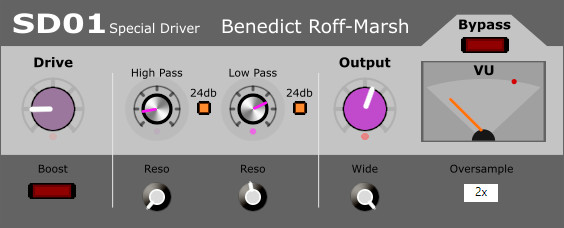
- Input Drive with Boost
- 12/24db High & Low Pass Filters
- Output Trim w.Stereo Collapse
- Oversampling
Special Driver is a soft distortion unit coupled with Filters and a stereo width. this isn’t designed to be a guitar pedal overdrive but it can really warm or perk up anything.
RC-3

- 3 parallel Band Bass Filters
- Width or Q controls
- Resonator
- Full Mixing
- Sonic Character
- Simple Speaker Emulation
Logic: Many synths can be very “polite” and perfect. This coarse EQ adds non-linear character to a sound’s frequency spectrum. The Resonator (short delay) can be used to add a comb filter feel which builds resonaces similar to those found in an instrument body or speaker cabinet.
S-Sp 1

- Delay right channel to create stereo width
- Swap L & R Inputs
- Phase Invert for Ch B
- Pan & Level each side of the stereo signal
- Narrow the stereo
- Use External Modulation to create movement like Chorus
Logic: used simply Haas is a poor method for creating stereo. However, as soon as you add in a bit of extra control – and movement – the Haas method becomes very useful in helping lift a sound out of the ordinary without adding artificiality. This little tool can cover a lot of bases.
Rev-T1

- Early & Late Reflections
- Routing options
- Modulation
- Tone Controls
- Extensive control over algorithm
- Full Mixing
- Output Trim
Logic: there are many reverb units out there, most focus on being “perfect”. Rev-T1 focuses on being unique and very adaptable in ways commonly not available. Results can vary from metal boxes or springs out to grainy multi-tap echoes. This reverb will really add character.
Demos
I have quite a lot of things out there in DAW-land already that you can use to check: a) the cut of my jib, and b) that things are dandy in your DAW:
- 2020 Modulating Delay
- Anadyomene – simple FM synth
- Space String part of the Space Case set (scroll down)
Technical: Windows 64 Bit VST 2.4 made in SynthEdit. Requires a suitable VST Host or DAW.
Price: $10 at Ko-fi
FAQ and known things
- Some DAW Hosts don’t play nicely with Synth Edit creations. Try some of my free units (above) to see how you go. Mostly in hosts like Reaper & Bitwig, you will probably have no issues. Ableton & Reason are known for being a bit precious – I use and show the units running in Reason so I manage with no real killers.
- So you are Apple afflicted? I am sorry. I am also sorry that I cannot reliably roll out Apple versions. Not having a boat anchor is only one of the issues there. Apple’s hell-bent desire to reinvent how the world should work every system update is another. Honestly, I am not opposed to Apple versions, just that I have no idea how to do it in any way approaching reliability.
- Many of the videos and images on this page were made during the development of these devices. Some images will not be exactly the same as the final product.
- If you want support please start by watching the relevant videos above for how each device works. If you still need answers, please ask in the comment section for the relevant video on YouTube. Note I cannot support your computer or your DAW only how my VST work.
- If you have made something uber-cool that features some or all of the Janus IV Collection devices, post in a relevant YouTube video. If I dig it enough, I may embed it on this page.
